CSS files overview
Each theme is constructed using multiple css files. Each one is used for a different purpose and depending on what you want to change it is vital you know which ones you will need to edit.
click-menu.css
This css file is used when editing the home page menu templates for your site. These correspond to different levels as shown below
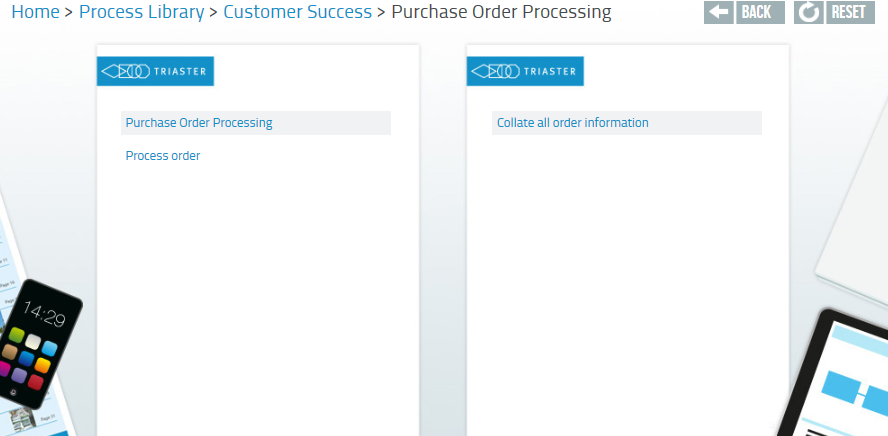
client.css
This css file encompasses all but three parts of the site, these are Menu Editor, Edit Users and Edit Configuration. Therefore when changing aspects of the site such as font or font colour, this file will change the majority of the site, but not all.
client_temp.css
This file is used for the three parts of the site mentioned above, these being Menu Editor, Edit Users and Edit Configuration. The overview of why we use two different css files can be explained simply by, newer versions of other software allowed us to build a more suitable webpage.
header.css
This file is responsible for changing the header in all but three parts of the website, these being Menu Editor, Edit Users and Edit Configuration as these headers are controlled by client_temp.css file
mobile.css
This css file is responsible for changing the navigation bar in the mobile version of the site.
toolset.css
This css file is responsible for changing the navigation bar in the desktop version of the site.